Cancel services
Here you will find answers to the most common questions related to your web account, contact information, change of services, and more.
Cancel webhotel
Cancel or disable automatic renewal on your domain name
Cancel domain name immediately
Cancel VPS / dedicated server / other services
Cancel webhotel
Remember to retrieve backup of data before the webhotel is canceled
- Log in to https://hcp.stwcp.net/
- Select Billing and then Subscription
- Click options for downgrade and select DNS PACKAGE
- Confirm cancellation by selecting DNS PACKAGE
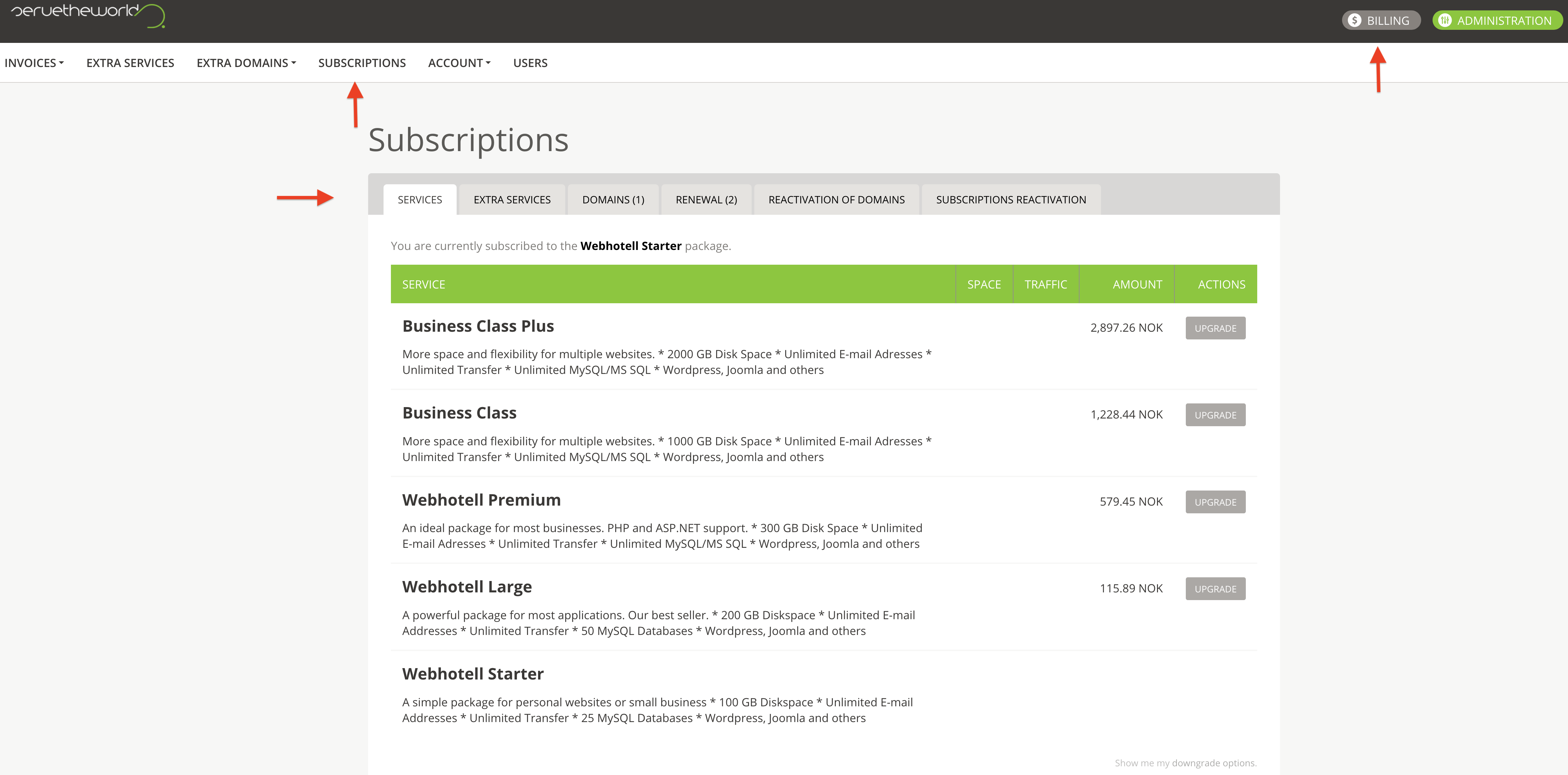
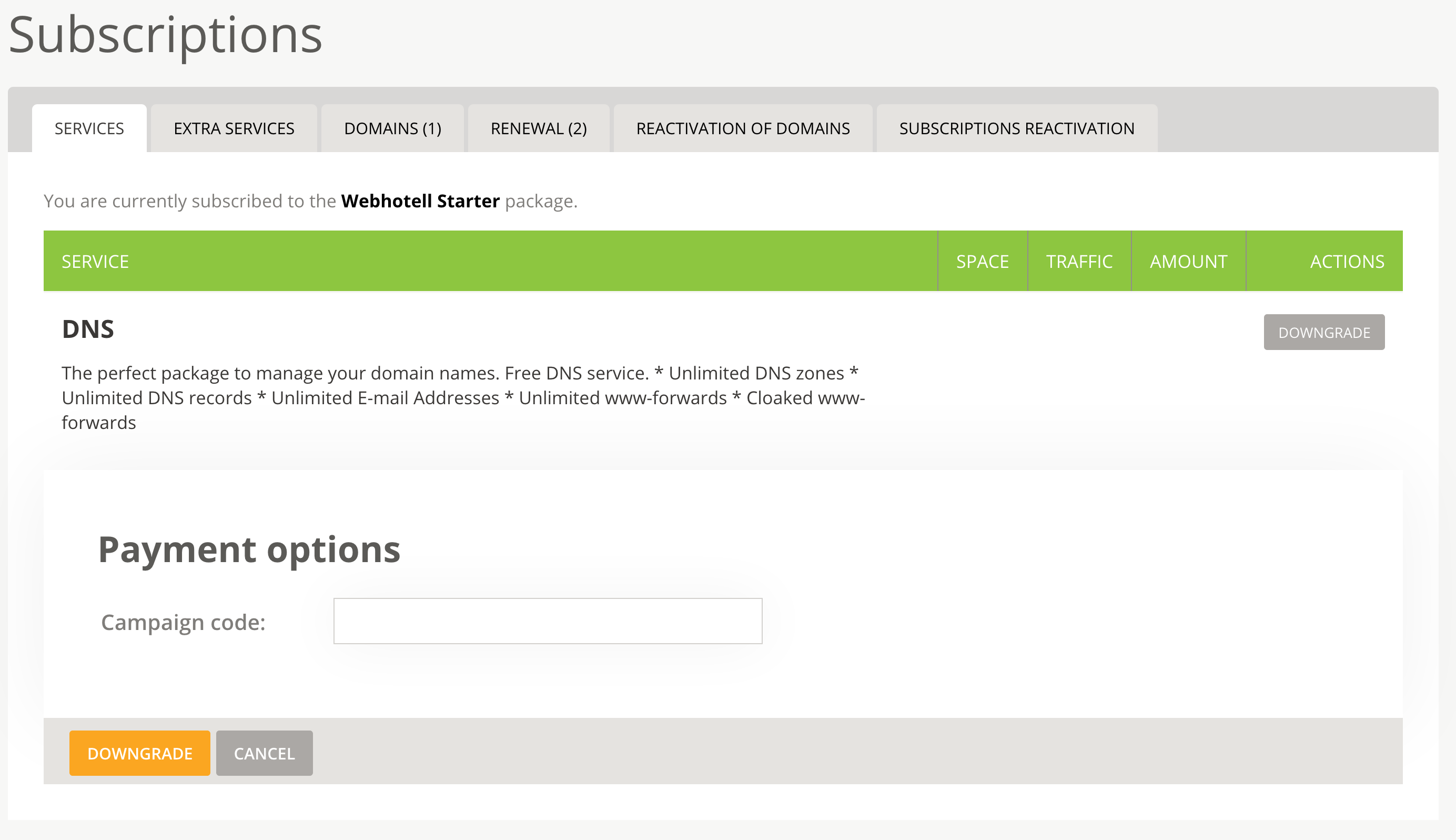
Cancel or disable automatic renewal on your domain name
All domains at ServeTheWorld are renewed automatically. You can turn off automatic renewal in the control panel to keep the domain name until expiration date. If the domain has recently been renewed, the outstanding invoice (s) must be paid. Expiration date on domain, check Domains & Websites => [Domain Administrator] (/ Account Management / Min Services-Web Host # Registered Domain Name)
- Log in to https://hcp.stwcp.net/
- Navigate to Domains and Web Pages, and select Domain Admin
- Find the domain name and click Edit to the right
- Go to the Auto Renewal tab
- Remove the automatic renewal option
- Click Save
Cancel domain name immediately
Consequently, services related to the domain will cease to function immediately (web pages, email and DNS) If the domain has recently been renewed, the outstanding invoice (s) must be paid. Expiration date on domain, check Domains & Websites => [Domain Administrator] (/ Account Management / Min Services-Web Host # Registered Domain Name)
- Log in to https://hcp.stwcp.net/
- Select Billing and then Subscription
- Select the Domains tab
- Select Delete at the current domain name
Cancel VPS / dedicated server / other services
- Send mail to kundeservice@servetheworld.net, and notify VPS to be discontinued.
Consequently, the services will cease to function immediately after the termination has been processed.