Change contact information
Here you will find answers to the most common questions related to your web account, contact information, change of services, and more.
Change email address / legal contact
Endre passordet eller brukernavnet til kontrollpanel
Change email address / administrative contact
Do you have a new address, separate invoice address, or should another person be listed as an administrative contact for the webhotel? How to change contact information.
- Log in to https://hcp.stwcp.net/
- In the top right corner of the control panel, click Billing
- Click Account and then select Account Settings
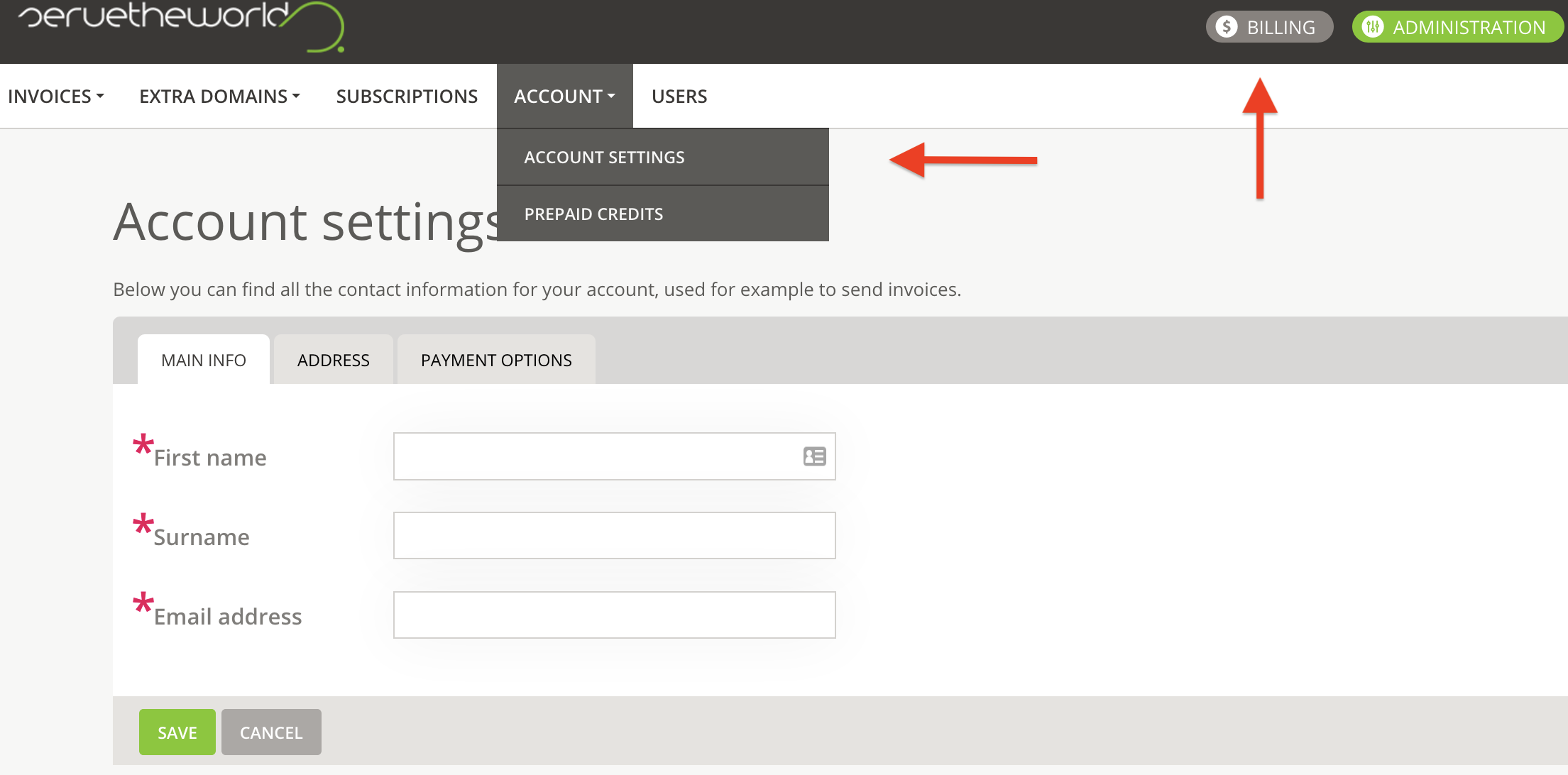
Change the password or username to the control panel
- Log in to https://hcp.stwcp.net/
- Click the username in the upper right and select Profile
- See the Username and Password tab
- Note that this is not an email address for receipt of invoices, see the instructions above to change the invoice address.
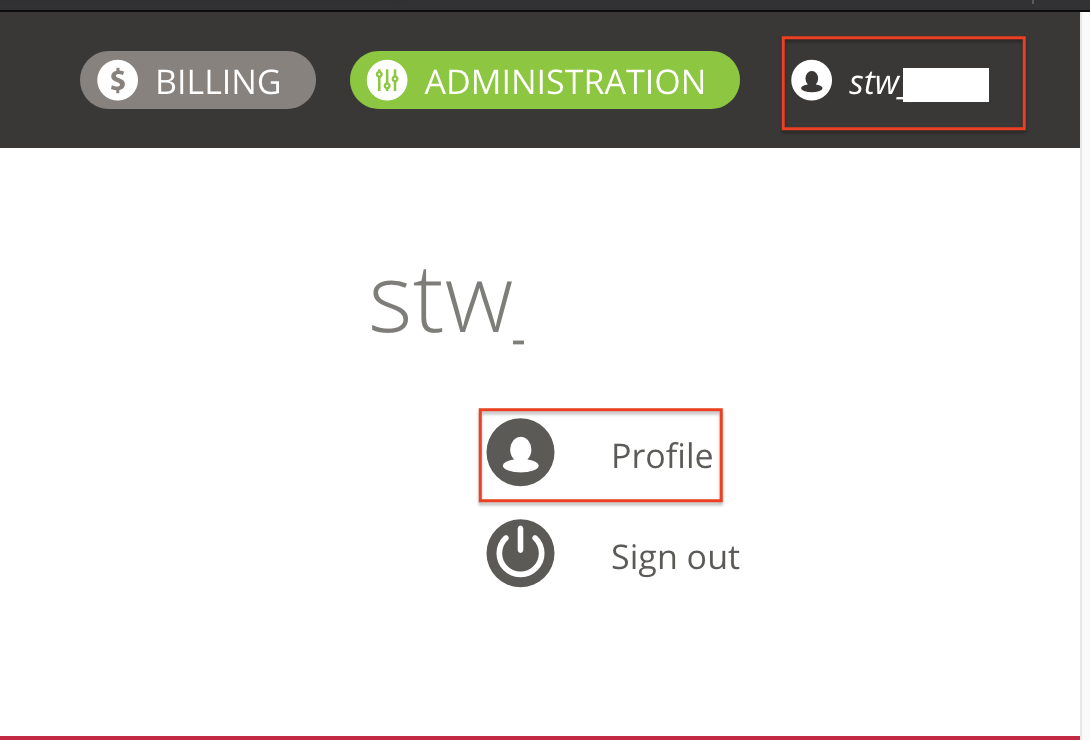
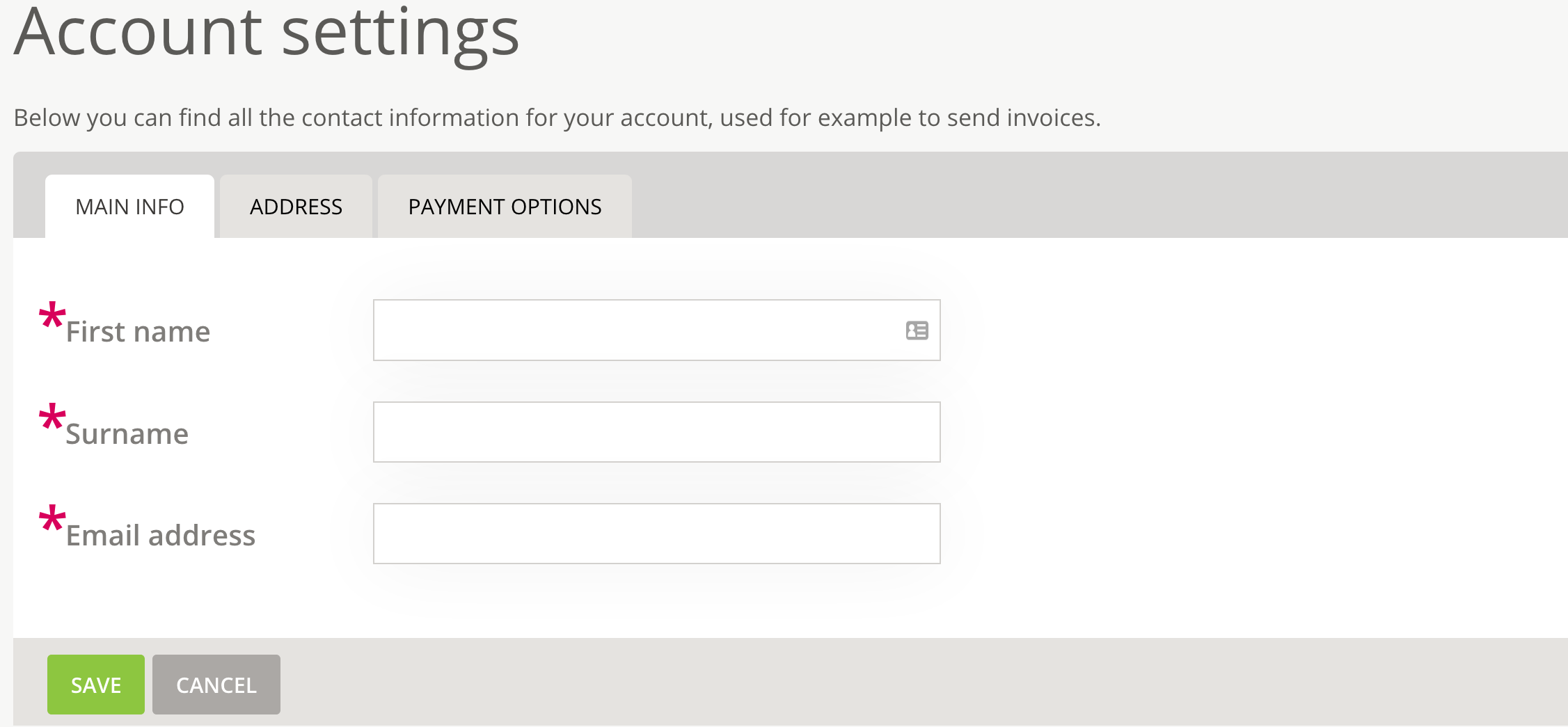
Contact support at email kundeservice@servetheworld.net or phone +47 22 22 28 80 if you need any assistance.