Invoice overview
Here you will find answers to the most common questions related to your payment, payment information and much more.
Invoice overview
- You can find invoices in the control panel by clicking the Billing tab in the upper right.
- In the Status columns you see the status of the invoice (outstanding, paid and credited).
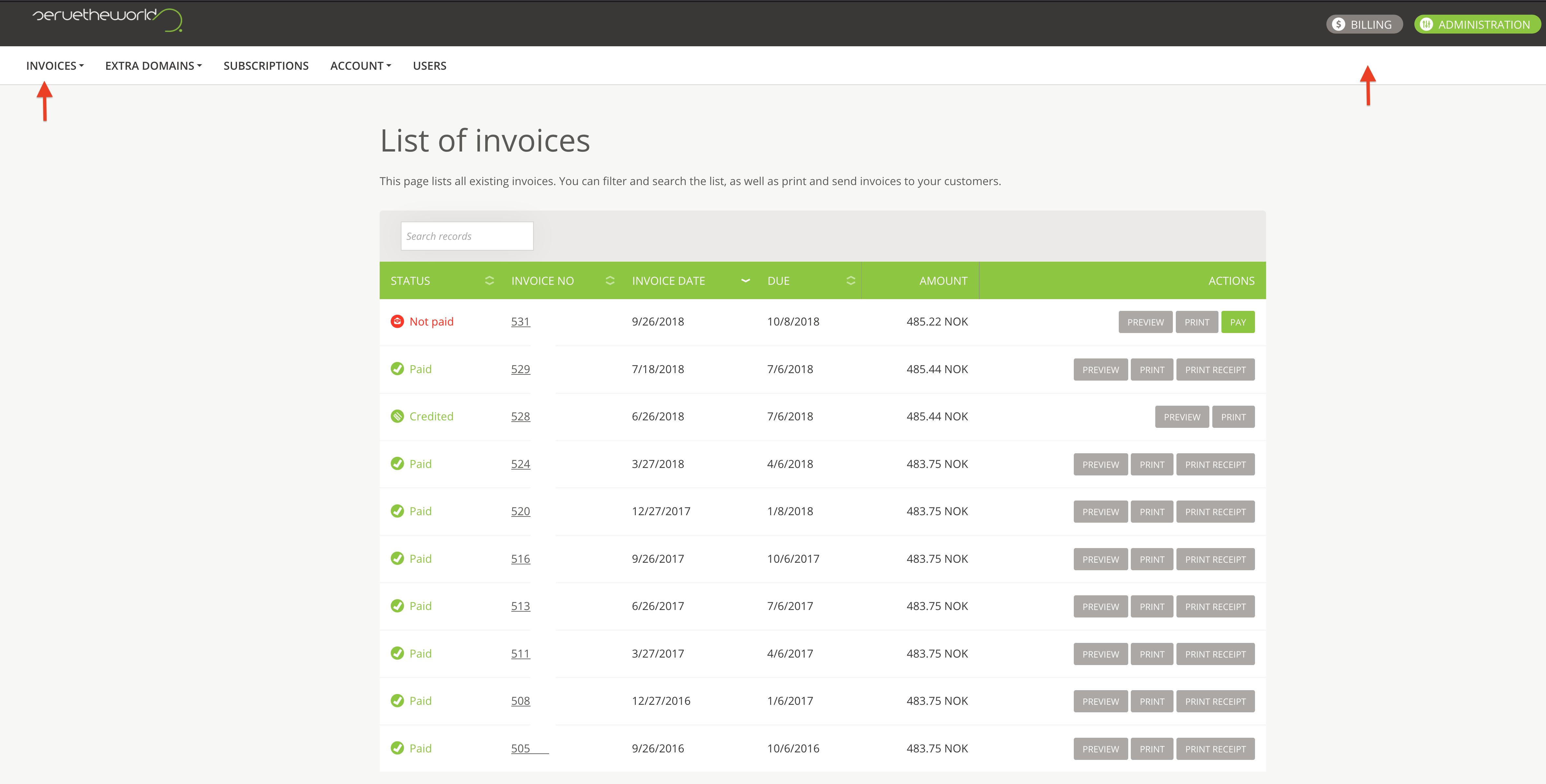 In the Actions column, there are several choices on the individual invoice:
In the Actions column, there are several choices on the individual invoice:
- Preview - More details about the services, period, etc.
- Print - Download copy of invoice in PDF format
- Payment - Choose between multiple payment methods, one can choose to save VISA / Mastercard for automatic load
- Receipt - Download copy of receipt in PDF format

You can find the payment date for each invoice by pressing Preview.
At the top left there is a green button marked "show". Click this to see the payment date.