Card payment / Paypal
Here you will find answers to the most common questions related to your payment, payment information and much more.
Save a payment card for payment of invoices
Automatic withdrawal
Cards that have not been automatically charged
Note that it is only possible to add a payment card when there is an open invoice.
Save or edit a payment card for payment of invoices
- Select Invoice and click Pay
- Select Pay by Credit Card
- Click Pay Now, you will be redirected to DIBS to complete payment with VISA or MasterCard. Follow the instructions on the screen.
Payment can be made via online bank, VISA / Mastercard or Paypal.
It is optional to save payment cards, and whether it will be charged automatically.
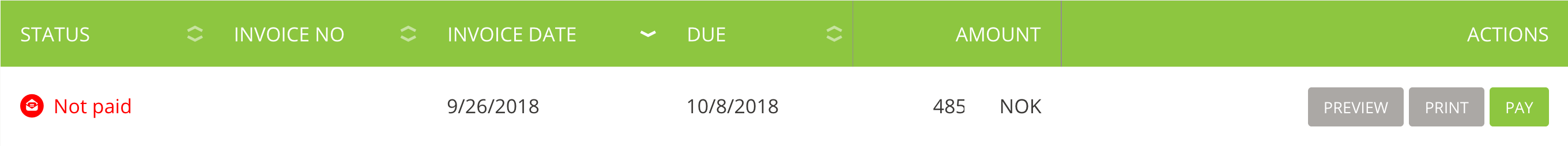
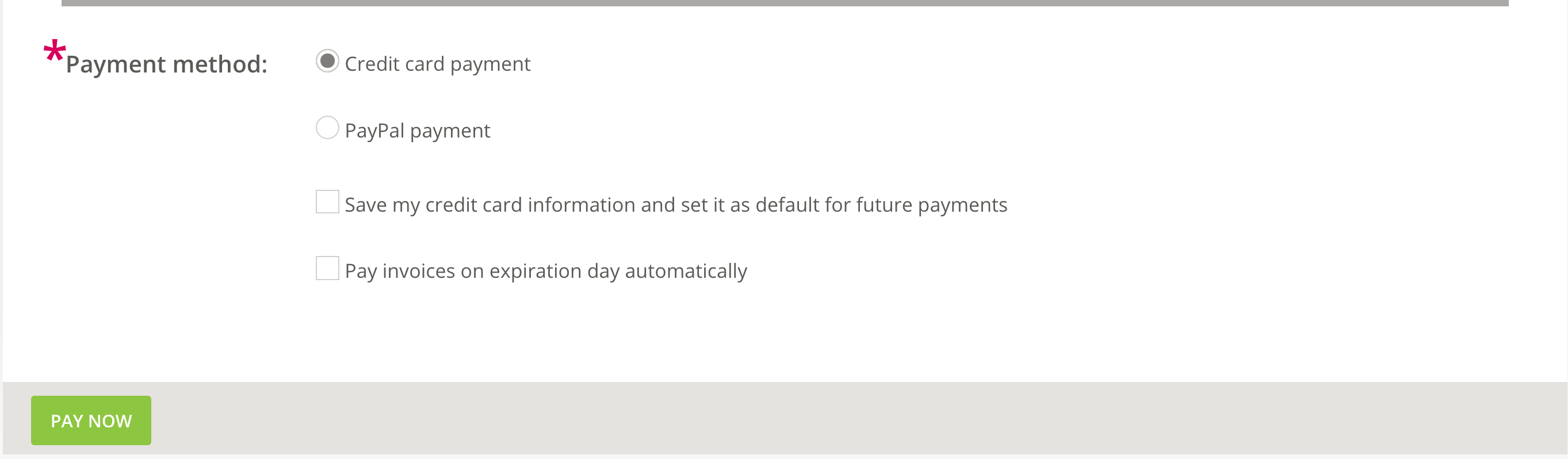
Automatic withdrawal
- In case of stored card information, there will be an automatic deduction of future invoices at the due date.
Cards that have not been automatically charged
- There may be many reasons why a card has not been automatically charged.
- A possible reason may be that there was no cover on the card when the card was attempted charged.
- Unfortunately, we are unable to find out why a card has not been charged.
- If card loading has failed, then it is no longer possible to pay the current invoice by card.
- You must therefore pay the current invoice in the online bank.
- Future invoices will be automatically charged to the card in the usual way.