Upgrade/downgrade services
Here you will find answers to the most common questions related to your web account, contact information, change of services, and more.
Upgrade webhotel
Downgrade webhotel
Upgrade VPS
Upgrading webhotell
You can upgrade your hosting system at any time if you find that you need more disk space, multiple email accounts, etc. It may take a few minutes for any changes associated with upgrading to be visible in the control panel. Until then, the control panel will offer the same features as were available for your old account type.
- Log in to https://hcp.stwcp.net/
- Go to Billing at the top right
- Select Subscription
- Select the Upgrade button on the desired web hosting package
- Select payment method
- Click Upgrade
The upgrade of the account will now be completed.
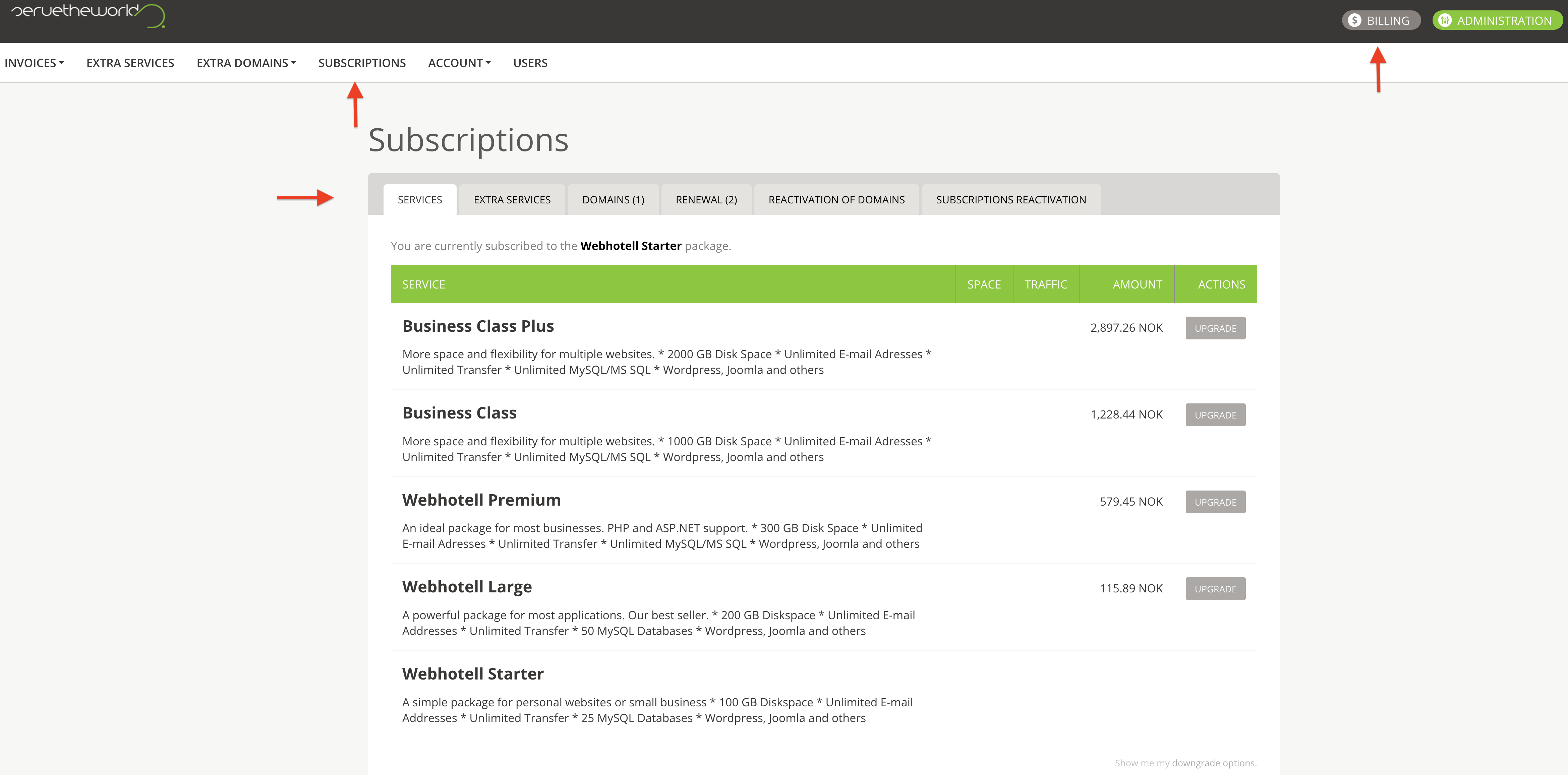
Downgrade webhotel
- Log in to https://hcp.stwcp.net/
- Go to Billing (Billing) at the top right
- Select Subscription (Subscription)
- Touch Show me options for downgrade (see photo below)
- Select the button Downgrade at the desired web hosting package (see picture below)
- Click Downgrade
The downgrade of the account will now be completed.
However, it may take a few minutes before the change is visible in the control panel. Until then, the control panel will offer the same features as were available for your old account type.
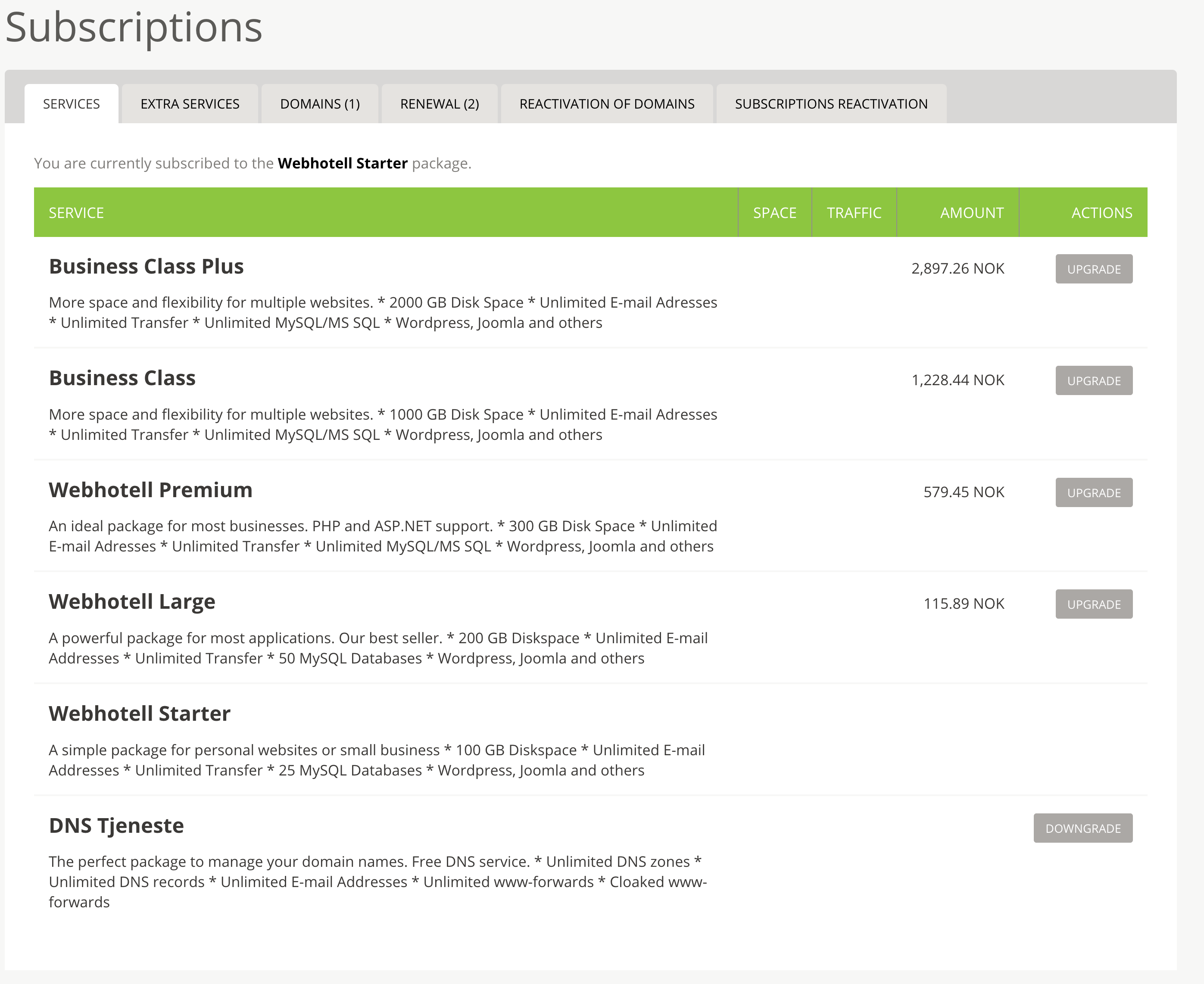
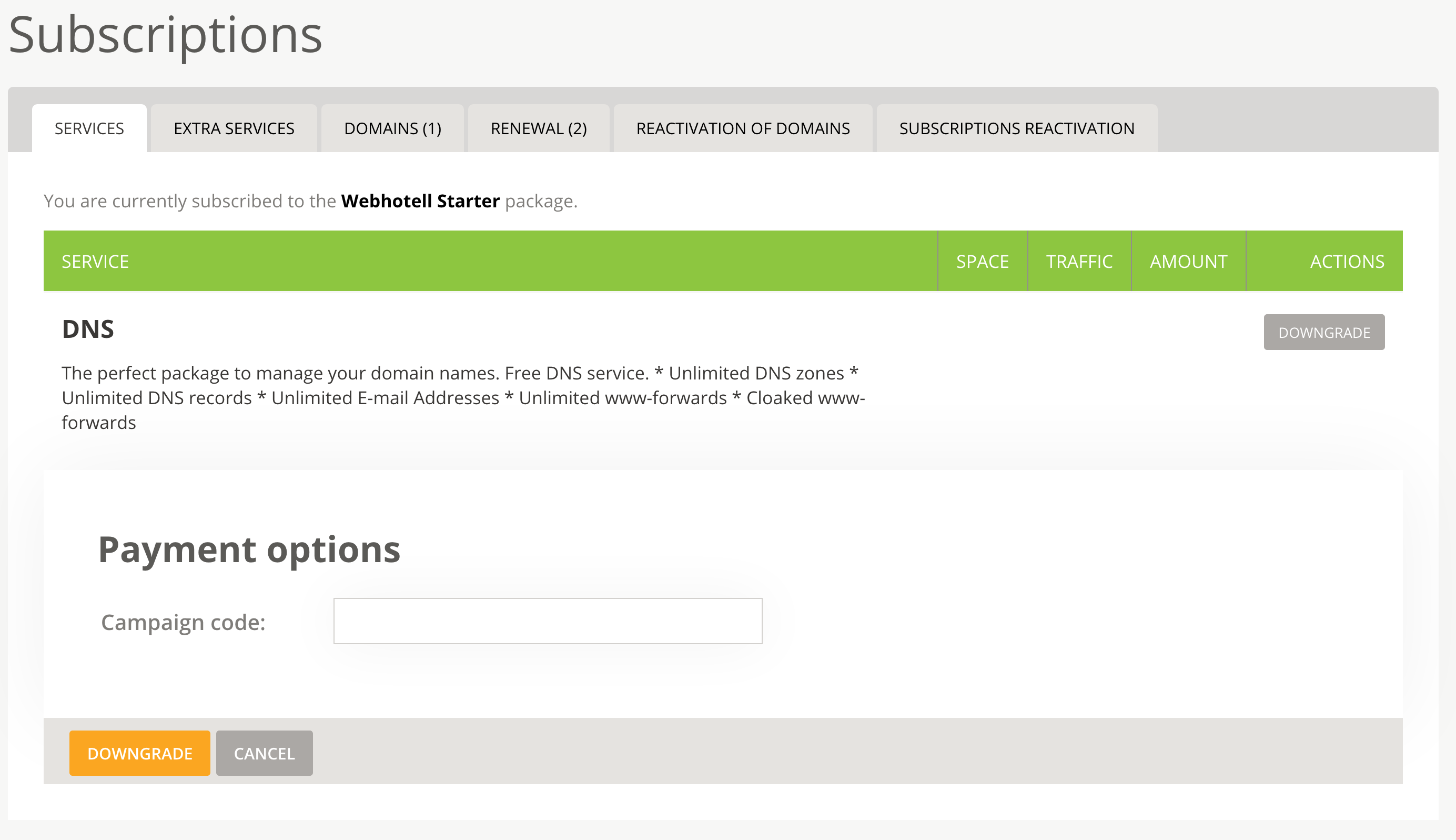
Upgrade VPS
It's easy to upgrade VPS. The upgrade itself only takes a few minutes. You must restart VPS for the upgrade to take effect.
VPS packages:
- 100GB SSD disk, 4GB RAM, 4 cores, kr 238 / month
- 200GB SSD disk, 8GB RAM, 8 cores, kr 465 / month
- 300 GB SSD disk, 12 GB RAM, 8 cores, kr 698 / month
- 400 GB SSD disk, 16 GB RAM, 8 cores, kr 915 / month
Contact our customer service at sales@servetheworld.net or phone 22222880 and we will upgrade your VPS for you.
Prices are ex. VAT