PHP
Here you will find information about PHP, how to change PHP version and troubleshooting
Change PHP version
Custom PHP environment (php.ini)
Debugge PHP error
Change PHP version
- Log in to https: //hcp.stwcp**.net/
- Navigate to Domains and Web Sites , and click Websites
- Click Edit on the current website / domain name
- Select the desired version in the PHP version field (see the image below)
- Click Save It may take a few minutes for the changes to take effect
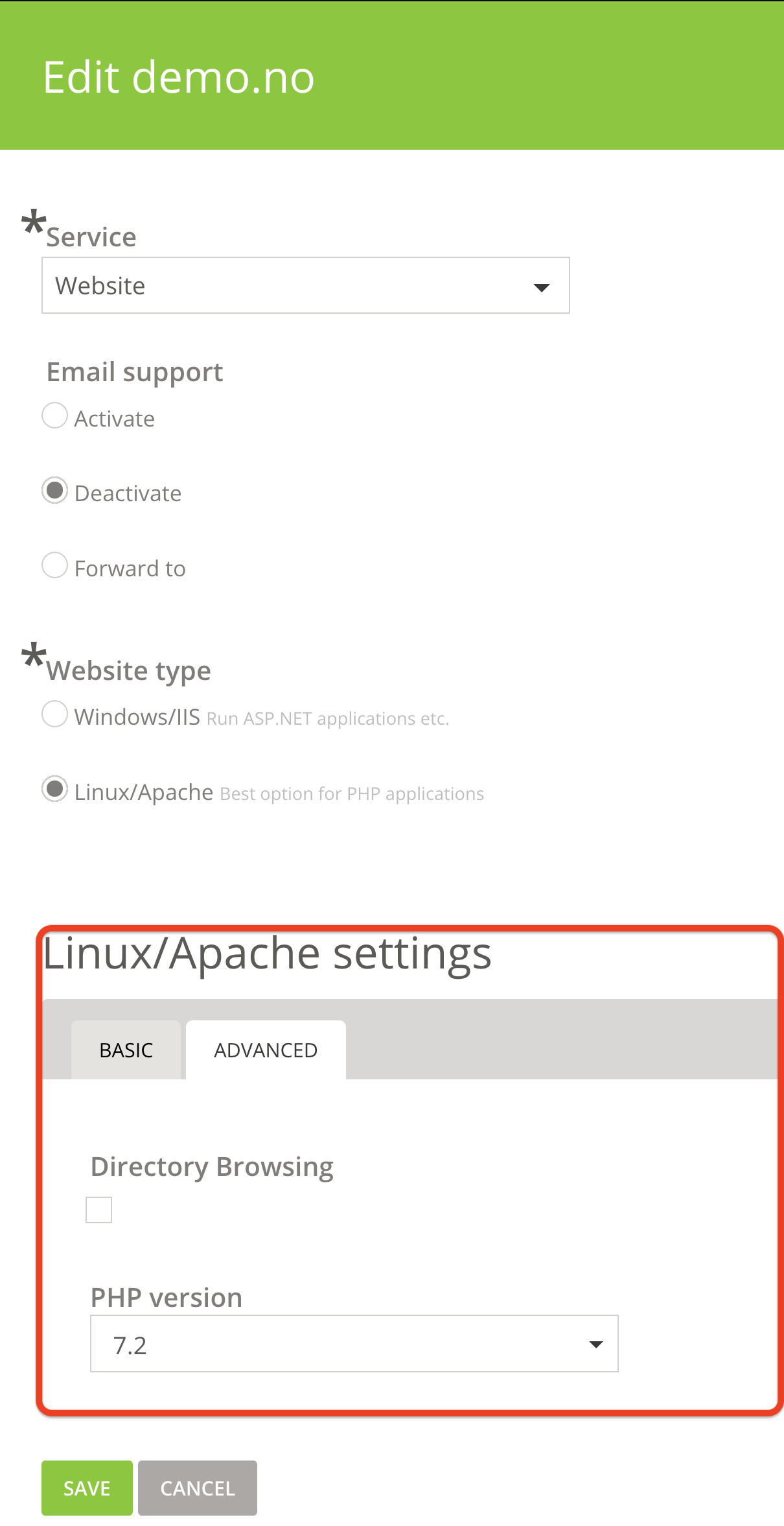
Custom PHP environment (php.ini)
You can change certain settings in PHP exclusively for your website. This means that you publish a file called .user.ini in the web folder of your domain name, for example. via FTP.
In the example below, we show you how to increase the upload limit in PHP for your website.
1) Open text program eg. Notepad on your computer 2) Enter the following, if necessary, copy / paste:
upload_max_filesize = 128M;
post_max_size = 128M;The values above set a custom upload limit of 128 MB, please specify any desired size. A list of php.ini directives is available at http://php.net/manual/en/ini.list.php
3) Save the file to your computer (note both sentences in the file name)
.user.ini4) Upload the file via FTP in the current web folder, for example. / Domain / public_html Once the file is placed in the correct web folder, PHP settings can be checked by uploading a php file containing
<?php phpinfo(); ?>The PHP file can be given any name, for example. phpinfo.php and publish in your web folder, then check for example. http://www.dittdomenenavn.com/phpinfo.php which shows an overview of the PHP environment.
Debugge PHP error
To create a custom error logging for PHP on web hosting:
1) Log in via SSH on the web site - [Click here for guidance to create SSH user] (/ web hosting / advanced / ssh web hosting) 2) The following commands can be executed one by one (exit with the Enter key):
Go to the public_html folder (replace your domain name.com with your own domain name):
cd dindomenenavn.no/public_html
## Download the path to the site
pwd
## The result of 'pwd' is, for example, /storage/content/*/*/dittdomenenavn.no/public_html
## Notes down / copy the result of the pwd command
## Create a .user.ini file in the web folder
touch .user.ini
## Edit .user.ini
nano.user.ini
## Enter the following in .user.ini
log_errors = 1;
error_log = /storage/content/*/*/dittdomenenavn.com/public_html/phperror.log;
## Save the changes in .user.ini with CTRL + O and exit nano with CTRL + X
## The log file phperror.log is automatically created when PHP errors occur
## Follow the log phperror.log with the tail command
tail -f phperror.log