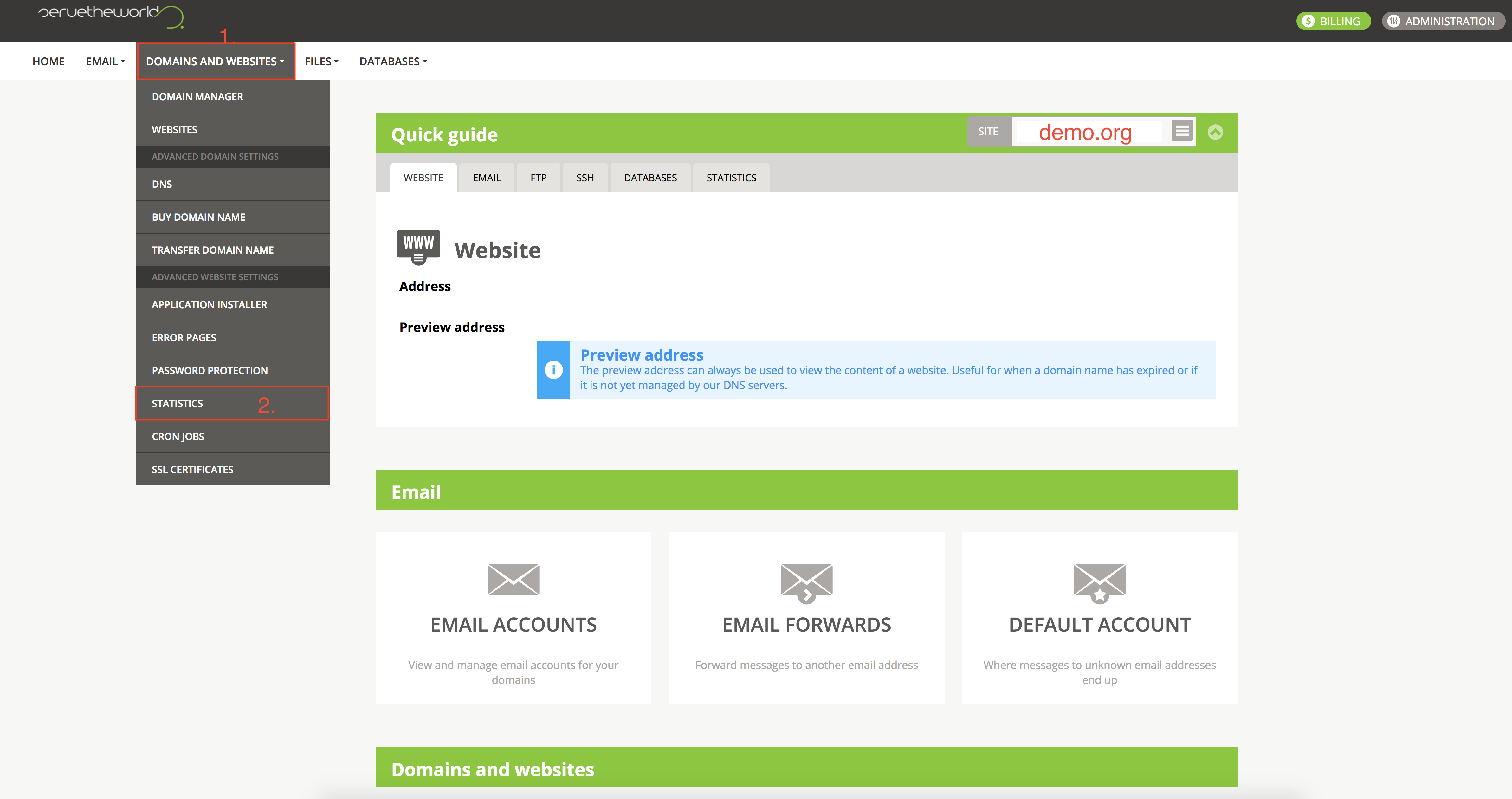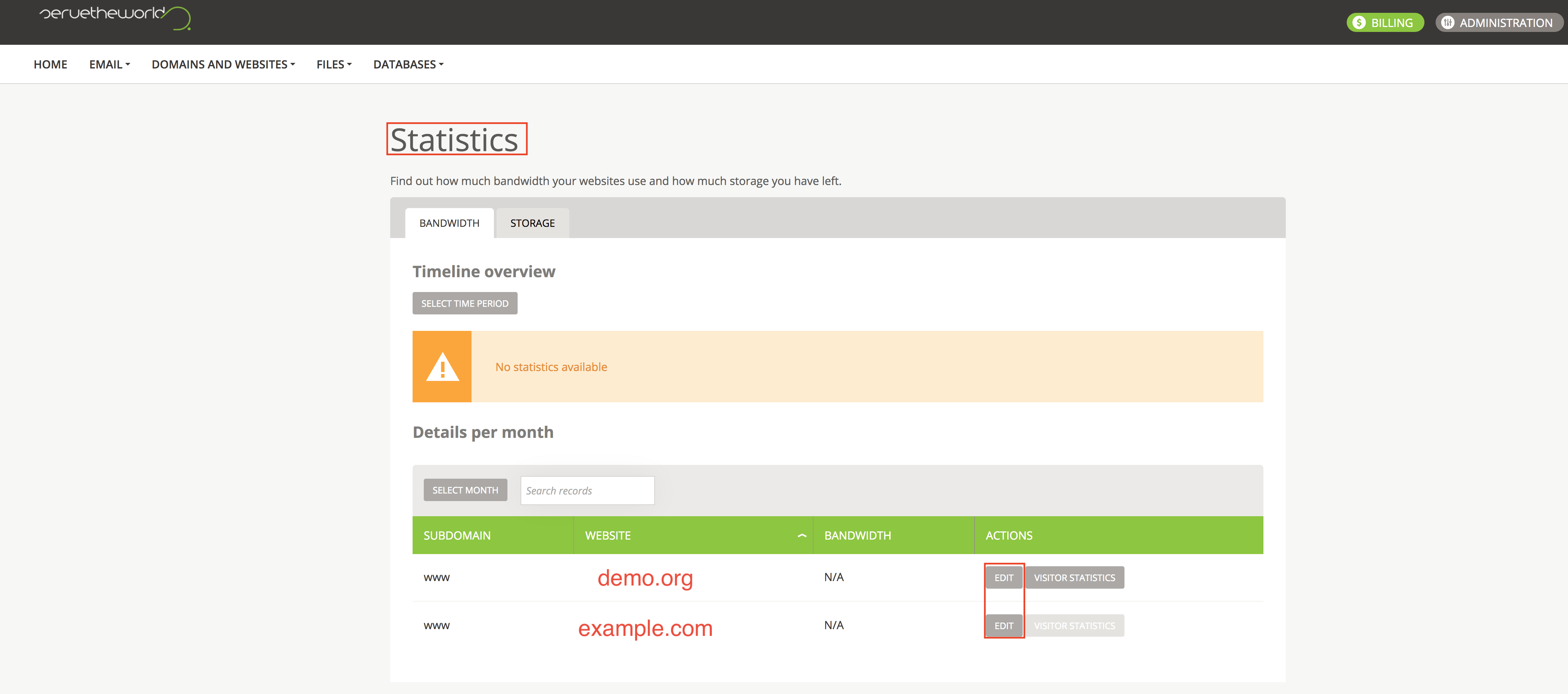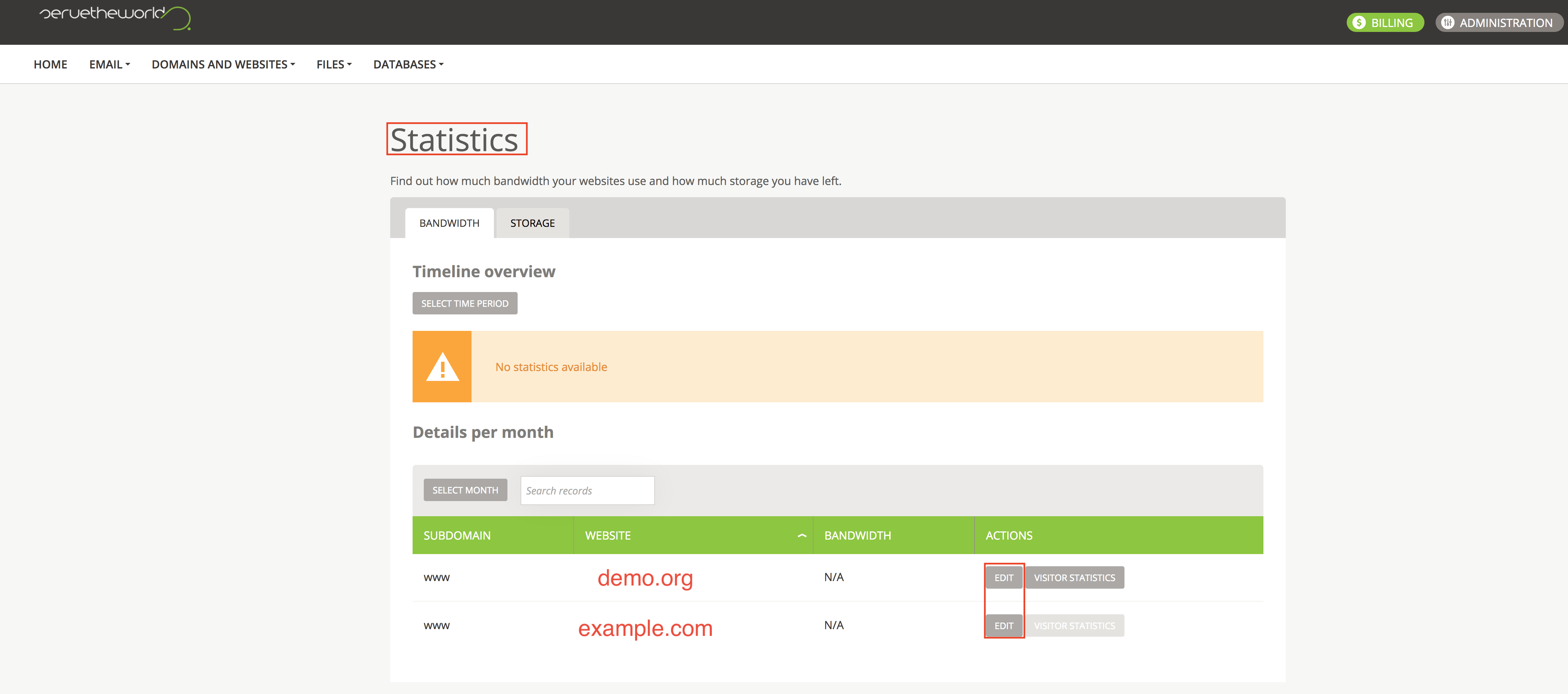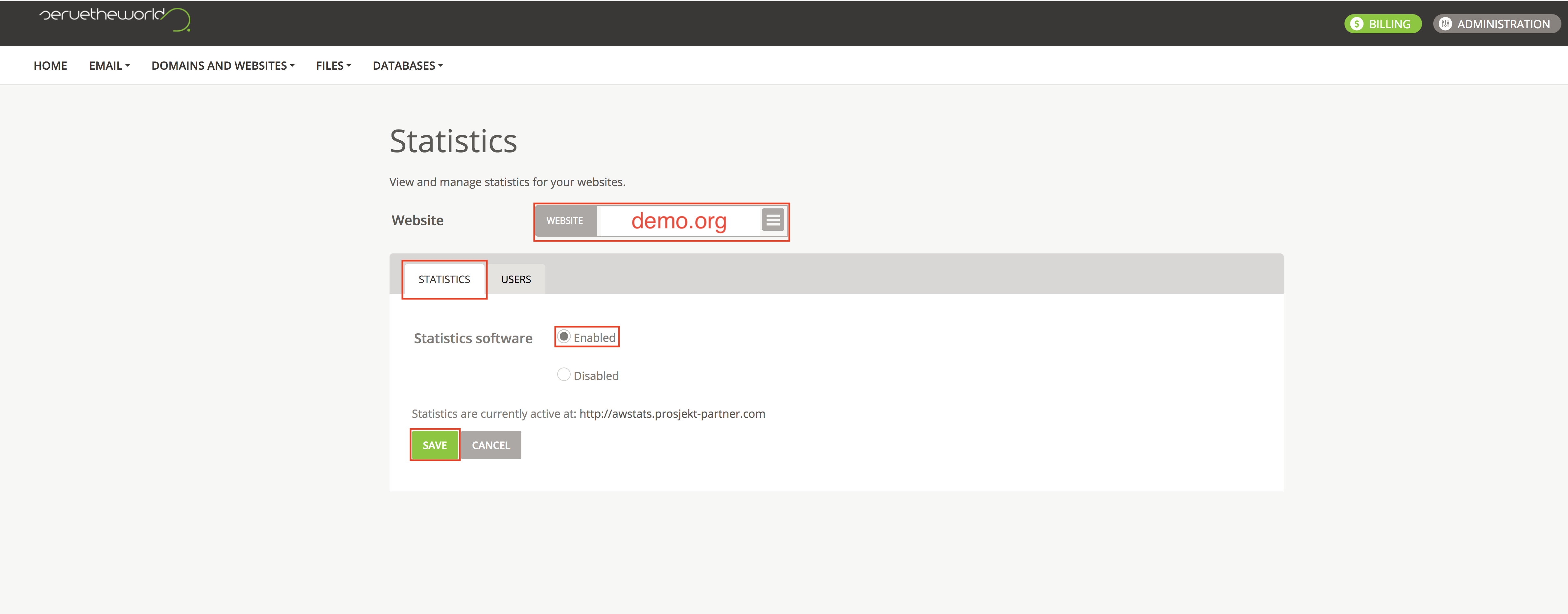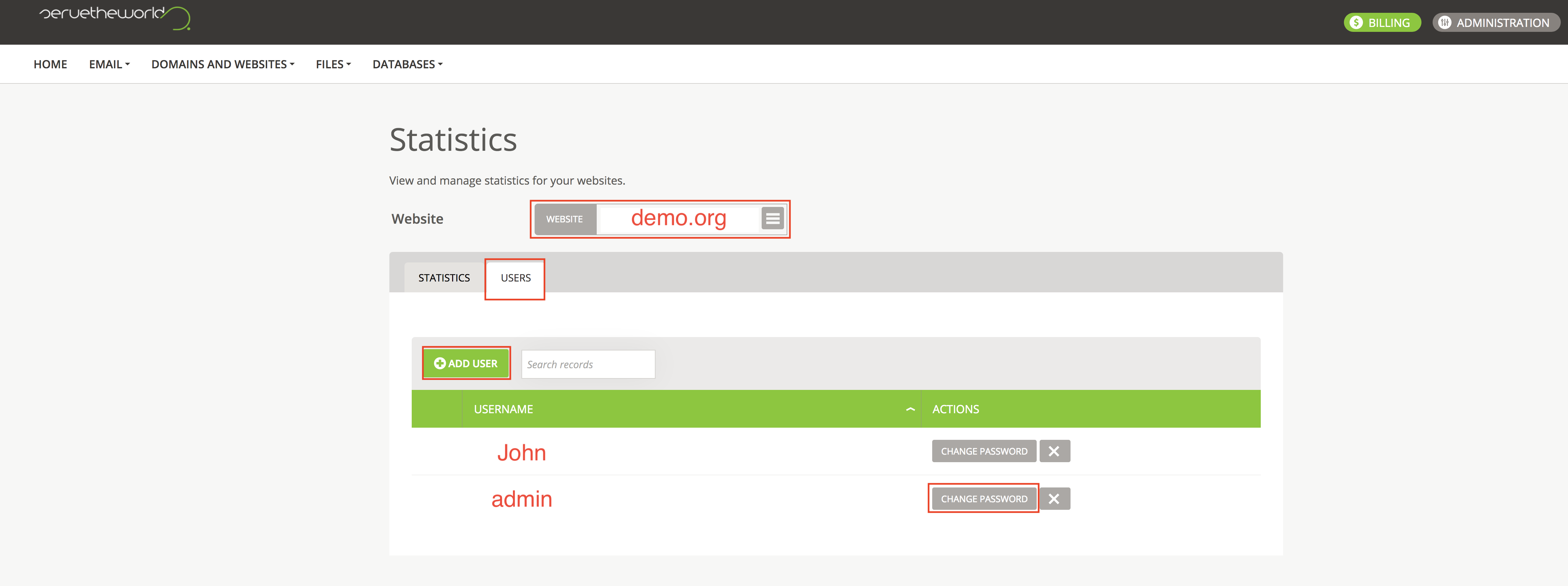Statistics
Here you will find information on how to enable statistics for your web hosting and more.
Enable Statistics
Change password statistics
Enable Statistics
- Log in to https://hcp.stwcp.net/
- Navigate to Domains and Web Pages
- Click Statistics
- Find the domain you want to edit
- Press Edit
- Select the Statistics tab
- Press the activation key
- Select the Users tab
- Add users
- Press Save.
Change password statistics
- Log in to https://hcp.stwcp.net/
- Navigate to Domains and Web Pages
- Click Statistics
- Find the domain you want to edit
- Press edit
- Select the Users
- Edit password on the desired user