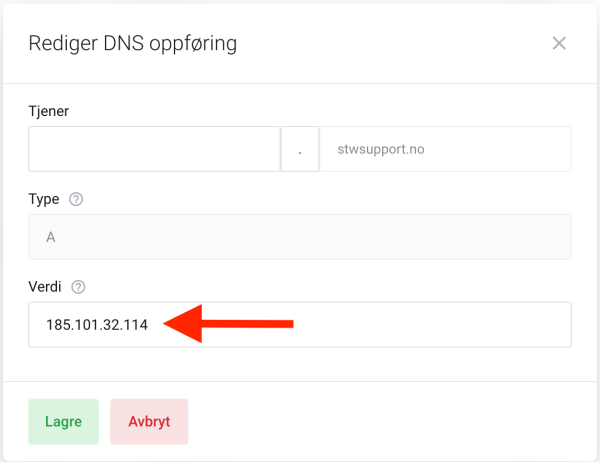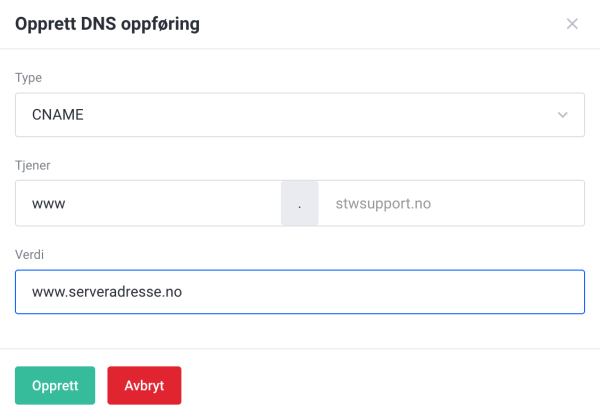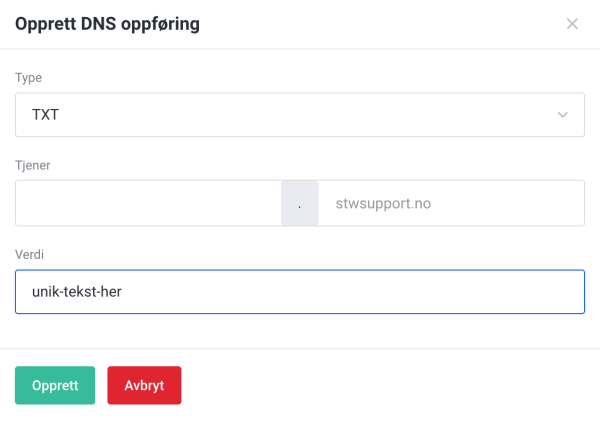Create a pointer for yourdomainname.no to server 12.34.56.78
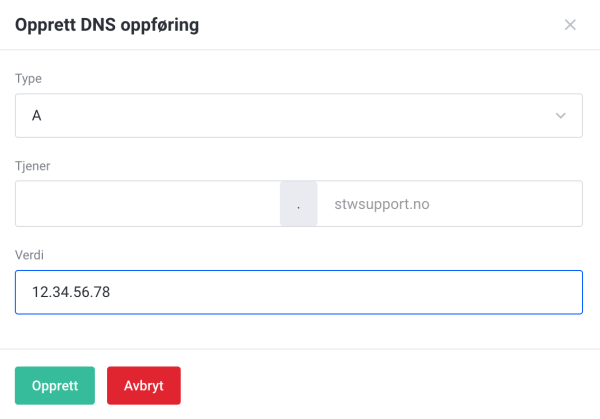
DNS
Here you will find answers to the most common questions related to DNS administration.
Examples of creating/changing DNS records
Change nameservers for a domain name
Where can I find DNS administration?
- Log in to https://my.servetheworld.net
- Click Products
- Click My Products
- Click Manage for the relevant web hosting plan
- Click DNS Settings
- Click the edit button next to the relevant domain name
Alternative DNS administration
- Log in to https://my.servetheworld.net
- Click Products
- Click My Products
- Click Manage for the relevant web hosting plan
- Click Advanced Settings
- Find the relevant domain name
- Go to Hosting & DNS
- Click DNS
Examples of creating/changing DNS records
- Log in to https://my.servetheworld.net
- Click Products
- Click My Products
- Click Manage for the relevant web hosting plan
- Click DNS Settings
- Click the edit button next to the relevant domain name
Change nameservers for a domain name
You must remove the registrar lock on international domains such as .COM and .NET before you can change the domain’s nameservers. See the guide Manage Registrar Lock
- Log in to https://my.servetheworld.net
- Click Domains
- Click My Domains
- Click Manage for the relevant domain name
- Click Nameservers
- Enter your nameservers in the Nameserver 1-5 fields
- If you have web hosting with ServeTheWorld, make sure to use ns3.servetheworld.net and ns4.servetheworld.net
- Click Save changes to save your changes.
If you get an error message after changing nameservers for a .NO domain name, make sure the provider has created the zone file for your domain name in their systems in advance.